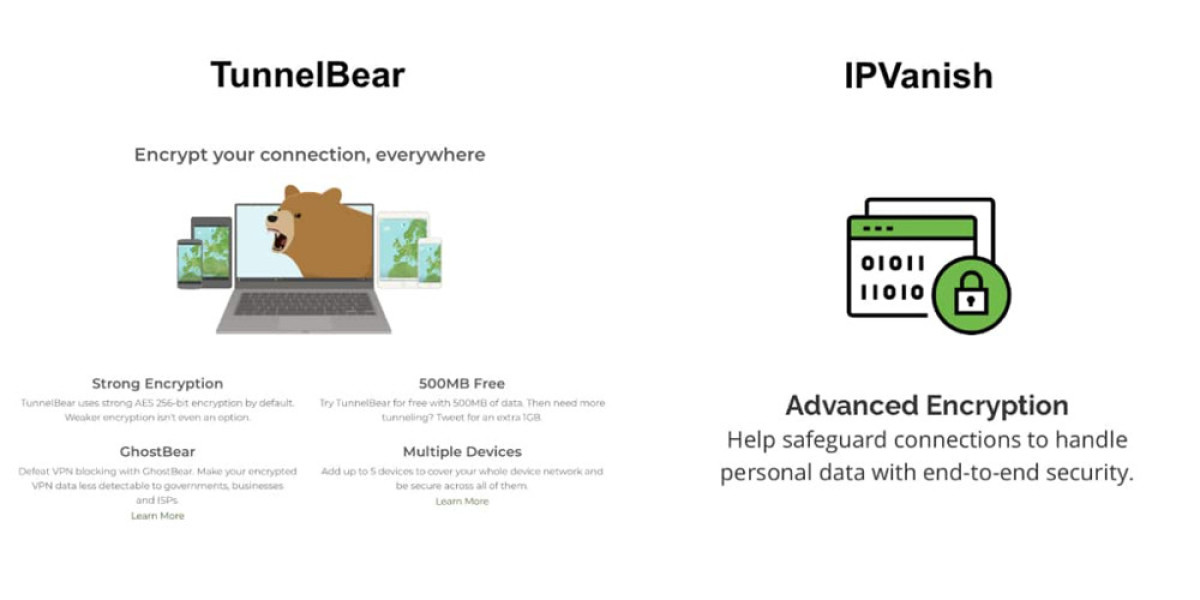VPN Comparison: TunnelBear vs IPVanish
Choosing the right VPN service can be challenging, particularly when you rely heavily on the marketing claims of various providers.
If you solely depend on promotional material, it might seem like every VPN is the "best" option available, but that's not the case.
There are key differences between providers, ranging from subtle features to more noticeable aspects.
In this article, we will delve into a comparison between TunnelBear and IPVanish to determine which one offers the most value for the average VPN user.
When comparing TunnelBear and IPVanish, pricing structures differ notably.
IPVanish tends to be pricier for monthly plans, however, its annual subscription is more affordable at $47.89 compared to TunnelBear's $59.88.
For those considering a long-term commitment, IPVanish offers a more budget-friendly option.
Conversely, if you lean towards shorter subscriptions—which many users do—TunnelBear may be the more economical choice.
In terms of refund policies, IPVanish provides a more generous window with a 30-day money-back guarantee, adhering to industry norms.
On the other hand, TunnelBear has a more limited seven-day refund period, which allows a brief opportunity to assess the service.
While this timeframe is sufficient for some, an extension of TunnelBear's refund policy would certainly be welcomed by potential users.
When comparing IPVanish and TunnelBear, there are notable differences in their features.
IPVanish stands out by supporting a wider range of platforms and allowing unlimited simultaneous connections. In contrast, TunnelBear limits users to just five connections, which is relatively restrictive.
On the other hand, TunnelBear enhances user experience with added features such as browser extensions and ad blocking capabilities. However, IPVanish offers the advantage of manual configurations for Linux and routers, a feature that TunnelBear lacks.
Both VPN services incorporate split tunneling, but they implement it differently. IPVanish allows users to choose specific apps that either utilize the VPN or connect directly to the ISP. This feature is only available on Android and Fire TV. TunnelBear, in its own version known as SplitBear, permits users to identify websites that will bypass the VPN, but this option is more limited compared to IPVanish's approach.
In summary, while IPVanish excels in platform support and connection limits, TunnelBear compensates with unique features, making the choice dependent on user needs.
When comparing the performance of IPVanish and TunnelBear, it's evident that IPVanish holds a marginal advantage in speed across various regions.
However, this difference is not drastic.
TunnelBear still delivers commendable speeds that cater to the needs of most users efficiently.
Although IPVanish showcases superior results in speed assessments, both services offer reliable performance.
In most daily online activities, users are unlikely to notice significant slowdowns from either VPN.
For those seeking top-tier speed, be sure to explore our curated list of the fastest VPNs available.
When it comes to streaming capabilities, both TunnelBear and IPVanish fall short of expectations.
While they do provide some level of streaming support, it's limited.
With TunnelBear, users have access to a few platforms like Amazon Prime Video, All4, and ITV Hub, which is quite underwhelming compared to other VPNs.
IPVanish, on the other hand, offers access to Netflix US and HBO Max, making it slightly more favorable for streaming enthusiasts.
If streaming is a top priority for you, it may be wise to consider alternatives outside of these two providers.
For those in China, IPVanish has faced challenges. Previously, it could connect through a manual method, but the ongoing blocking of its IP addresses by the Chinese government has rendered it less effective. The company now warns that even manual connections are unlikely to succeed.
In contrast, TunnelBear claims functionality in China, utilizing a feature called GhostBear. This tool disguises VPN traffic to appear as regular internet traffic, helping users to bypass the Great Firewall. However, it's important to note that GhostBear is only available for MacOS, Windows, and Android users, leaving iOS users without this option.
For more options, consider checking our list of VPN services that effectively operate in China.
User-Friendly VPN Apps
The desktop applications for both VPN services are user-friendly and aesthetically pleasing.
Users who prefer a simpler interface will find both options accessible.
IPVanish offers a straightforward layout, featuring navigation icons conveniently placed on the left side.
Selecting a server is made easy with a list format, allowing users to pick servers by country or city.
Additionally, users have the option to save their preferred servers or allow the application to automatically connect to the fastest available server.
The desktop application of TunnelBear stands out for its simplicity and ease of use, surpassing that of IPVanish.
On the left side, users will find intuitive navigation icons that enhance the overall experience.
When it comes to choosing a server, TunnelBear adopts a list-based system, making it straightforward for users to select their preferred connection.
Additionally, it offers a convenient feature that allows users to connect automatically to the fastest available server.
While the two applications present distinct appearances, they share many similarities.
Users can modify their preferences in both apps, yet neither offers overly complex options on their settings interface.
Both TunnelBear and IPVanish offer mobile applications for both iOS and Android platforms.
These apps are user-friendly and aesthetically pleasing, mirroring the quality of their desktop versions but optimized for the convenience of smaller screens.
TunnelBear does not reveal its total server count, but it’s evident that IPVanish boasts a more extensive VPN network. For those who favor providers with a vast array of servers, IPVanish is likely the better option.
Here is a breakdown of the countries where each VPN provider operates servers:
Both TunnelBear and IPVanish offer robust security protocols, including IKEv2, OpenVPN, and WireGuard, which are all highly regarded for their safety.
They utilize strong encryption standards, employing 256-bit AES encryption combined with 4096-bit RSA keys for both OpenVPN and IKEv2.
WireGuard, while using different ciphers, maintains a reputation for strong security as well.
Additionally, TunnelBear provides IPSec support, whereas IPVanish includes L2TP/IPSec in its offerings.
For optimal security, I would recommend sticking to IKEv2, OpenVPN, or WireGuard.
Both VPN services offer a kill switch feature integrated into their applications.
Additionally, they both utilize proprietary DNS servers while operating within the VPN tunnel.
In terms of security measures, neither provider stands out over the other, resulting in an equal assessment.
VPN Comparison: IPVanish vs TunnelBear
IPVanish operates out of the United States, which raises some concerns for certain users. Although there are no strict data retention laws in the U.S., it is a member of the Five Eyes alliance, potentially deterring individuals who prioritize privacy. On a positive note, IPVanish has a strong privacy policy that emphasizes minimal data collection. Additionally, the company owns and manages its entire VPN network, enhancing both privacy and security measures. Personally, I would feel comfortable using their services.
On the other hand, TunnelBear is located in Canada, another country within the Five Eyes group. It's a common misconception that Canada offers superior data privacy; however, recent legislation allows the government to access a wide range of citizen data. Despite this, TunnelBear maintains a commendable privacy policy. Users have the option to register with a temporary email address and make payments via Bitcoin, which is also available with IPVanish.
In the realm of commercial VPNs, the use of shared IP addresses is quite common—and for good reason: they enhance user privacy.
When users connect to a VPN server, they all share the same IP address, which makes it significantly harder to link any specific internet activity back to an individual user.
Both IPVanish and TunnelBear recognize the importance of this privacy feature and offer shared IP addresses across their servers.
However, TunnelBear stands out by also offering an ad-blocking capability. This feature utilizes a technique known as DNS blackholing.
As users navigate the internet, their DNS requests are checked against a list of known ad networks. If a request matches an entry on this blocklist, the connection is blocked, preventing ads from being displayed.
I frequently rely on DNS blackholing for a smoother browsing experience.
Both IPVanish and TunnelBear offer support primarily through email.
Their websites feature a comprehensive knowledge base that users can search, along with a section dedicated to frequently asked questions.
These FAQs cover many of the common inquiries users might have.
To evaluate the responsiveness of each provider's email support, we submitted three distinct questions via email to both services.
The initial two queries were standard and likely familiar to many users, so we anticipated receiving standard replies—this is perfectly acceptable.
The third question was intentionally designed to be more complex, necessitating a deeper understanding of VPNs for an adequate response.
Additionally, we aimed to gauge the expertise of the customer service representatives from each provider.
Below are the findings from our inquiry:
Both TunnelBear and IPVanish responded to my inquiries, and I found their replies to be courteous and informative. However, IPVanish was notably quicker in their response time compared to TunnelBear.
TunnelBear did manage to reply in less than 24 hours, often within 12 hours, which I still regard as commendable service.
Additionally, both providers checked in to see if I needed further assistance after their initial replies. They also followed up with emails requesting feedback on my support experience.
Overall, I would rate both services highly for their customer support, with IPVanish having the edge in speed.
In this comparison of TunnelBear and IPVanish, both VPN services perform similarly across various metrics. However, when it comes to streaming capabilities, neither option excels, making them less suitable for users primarily focused on that aspect.
If I had to recommend one, I'd lean towards IPVanish for several compelling reasons.
Firstly, IPVanish generally offers faster speeds compared to TunnelBear, which, while not slow, does lag behind. Additionally, IPVanish tends to be more affordable, especially with its longer subscription plans. The size of IPVanish's VPN network also surpasses that of TunnelBear, providing users with more server choices.
When it comes to customer support, both services are commendable, but IPVanish stands out with quicker response times. Another advantage is IPVanish's allowance for unlimited simultaneous connections, which is a significant perk for users with multiple devices.
That being said, TunnelBear does have its unique features worth mentioning. It includes an ad blocker and accepts Bitcoin for payments, which some users may appreciate. However, these advantages are not sufficient to outweigh IPVanish’s overall benefits.
Ultimately, both providers are robust options, and choosing either would not lead to a poor decision.
What is a Netflix VPN and How to Get One
A Netflix VPN is a virtual private network that enables users to access region-restricted content on Netflix by connecting to servers in different countries. By choosing a reliable VPN provider that supports streaming, users can create an account, download and install the VPN application, and connect to a server in the desired region to log in to Netflix and enjoy the available content.
Why Choose SafeShell as Your Netflix VPN?
If you want to access region-restricted content by using a Netflix VPN, you may want to consider the SafeShell VPN . This powerful tool offers numerous advantages that enhance your streaming experience and provide robust security. One of the standout features of SafeShell VPN is its high-speed servers optimized for Netflix. These servers ensure you can enjoy your favorite shows and movies without interruptions, delivering lightning-fast connection speeds for buffer-free playback and high-definition streaming. With these capabilities, netflix unblocked becomes a seamless experience, allowing you to indulge in a vast array of content with ease.
Moreover, SafeShell VPN supports multiple device connections, allowing you to connect up to five devices simultaneously across various operating systems, including Windows, macOS, iOS, Android, Apple TV, Android TV, and Apple Vision Pro. This means you can enjoy Netflix on multiple devices at once, without compromising on speed or performance. The exclusive App Mode further enhances your experience by allowing you to unlock content from multiple regions, giving you the freedom to explore a diverse range of streaming libraries. Coupled with lightning-fast speeds and top-level security through the ShellGuard protocol, SafeShell VPN offers a comprehensive solution for those seeking to maximize their Netflix streaming potential while ensuring their online privacy and security.
A Step-by-Step Guide to Watch Netflix with SafeShell VPN
To use SafeShell Netflix VPN , begin by subscribing to SafeShell VPN. Visit their official website and select a plan that suits your needs and budget, then click "Subscribe Now" to proceed. Next, download and install the SafeShell VPN application compatible with your device, be it Windows, macOS, iOS, or Android. Once the installation is complete, open the SafeShell VPN app and log in to your account. You will find two modes offered by SafeShell; for the best Netflix experience, it's advisable to select the APP mode.
After logging in, choose a VPN server that corresponds to the region whose Netflix content you want to access, such as the US, UK, or Canada, and then click "Connect" to establish a connection. Once connected, open the Netflix app or visit the Netflix website and log in with your Netflix account. You can now enjoy streaming a wide range of content available in the specific region you selected with the SafeShell Netflix VPN, giving you access to a whole new library of entertainment.